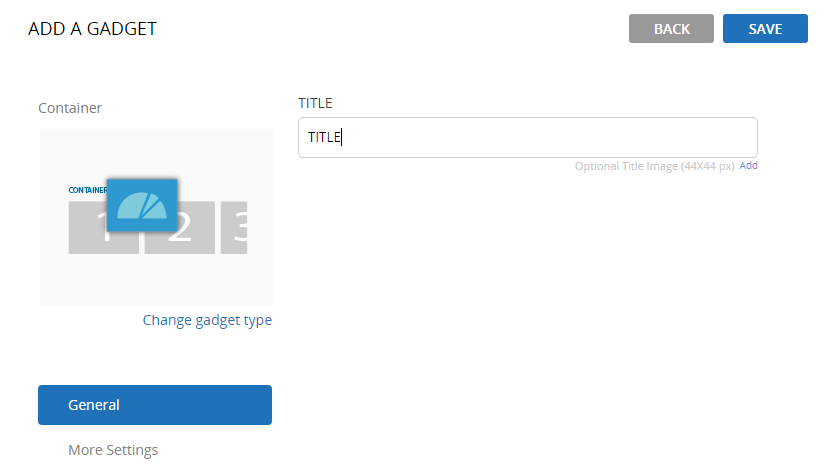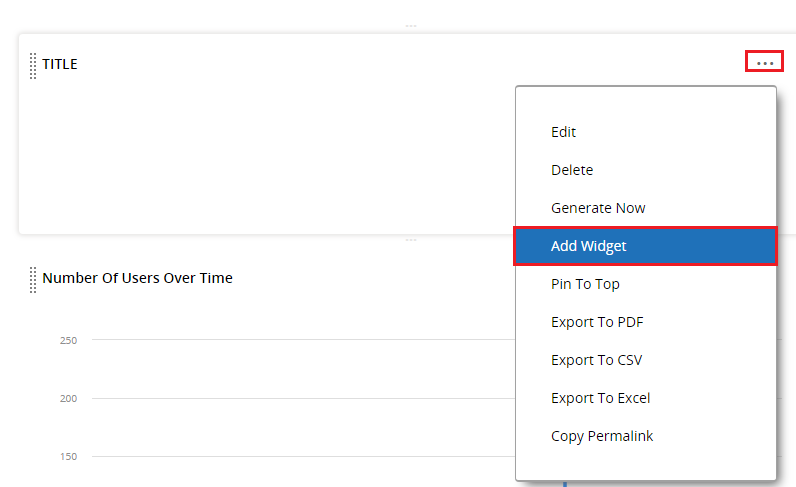A container is a gadget that contains smaller gadgets from the type Data Highlights or Data Trends.
In a dashboard layout of 1 column (or pinned to top) the container may display up to 6 gadgets, 2 columns - 3 gadgets and 3 columns - 2 gadgets.
To add a Container Gadget:
- In Title, type a name for the gadget (Optional).
- Click the Save button.
The container gadget is saved in the dashboard and in it Highlights or Trends can be add by using its menu > Add Gadget.
Example: